
Fibre optic cables are now the new backbone of modern communications for many homes and business providing high-speed data transmission across long distances with minimal loss. Whether you're a network technician or a home user, ensuring your fibre optic cables are functioning correctly is crucial for maintaining optimal performance. In this blog, we'll explore several methods to determine if your fibre optic cables are working effectively.
Understanding Fibre Optic Cables
Before diving into the troubleshooting steps, it's essential to understand how fibre optic cables work. These cables transmit data as light signals through glass fibres some thinner than a human hair. The two primary types of fibre optic cables are:
- Single-mode fibres (SMF): These cables have a small core that allows only one light mode to propagate. These are normally used on long distances over many kilometres and would normally be used up to the premises.
- Multi-mode fibres (MMF): These cables have a slightly larger core, allowing multiple LED light modes to propagate. Multimode cables are used more over short distances often within buildings.
Now, let's look at how to check if these cables are working correctly.
Visual Inspection
Check for Physical Damage
First, we start by simply inspecting the cables for any visible signs of damage. Look for cuts, bends, or kinks in the cable, as these can disrupt the signals of light.
Inspect Connectors
Ensure that the connectors are clean and properly seated in the ports. Dust or dirt on the connectors can interfere with the signal transmission. We can use a combination of one click cleaners, cassettes and general lint free wipes along with isopropyl alcohol to clean the end face of the connector. A great way of ensuring the connector end face is clean from dirt and dust is to use a fibre optic inspection camera or microscope. Although a great way of inspecting these come at a significant cost, we will explore these in greater detail in future blog posts.
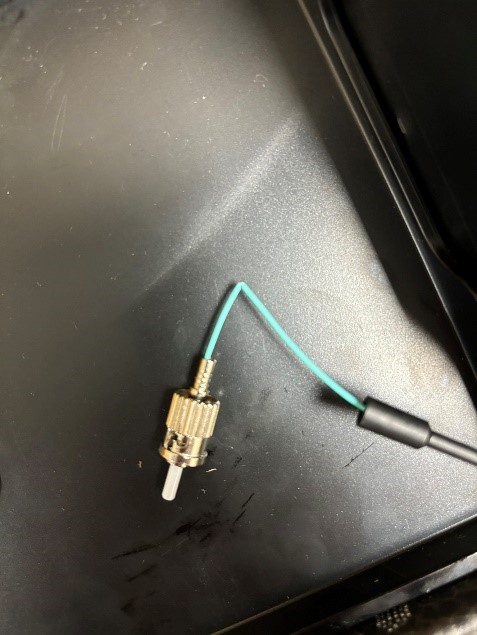
Visual Fault Locator (VFL)
Use a VFL for Simple Testing
A Visual Fault Locator is a simple tool that injects visible red light into the fibre. This light can help identify breaks and sharp bends in the cable, as the light will leak out at these points. VFLs are handy for quick checks and can be used alongside other testing methods. It should be noted that specific leads with the correct connectors at end will be needed to connect the VFL to the fibre under test.
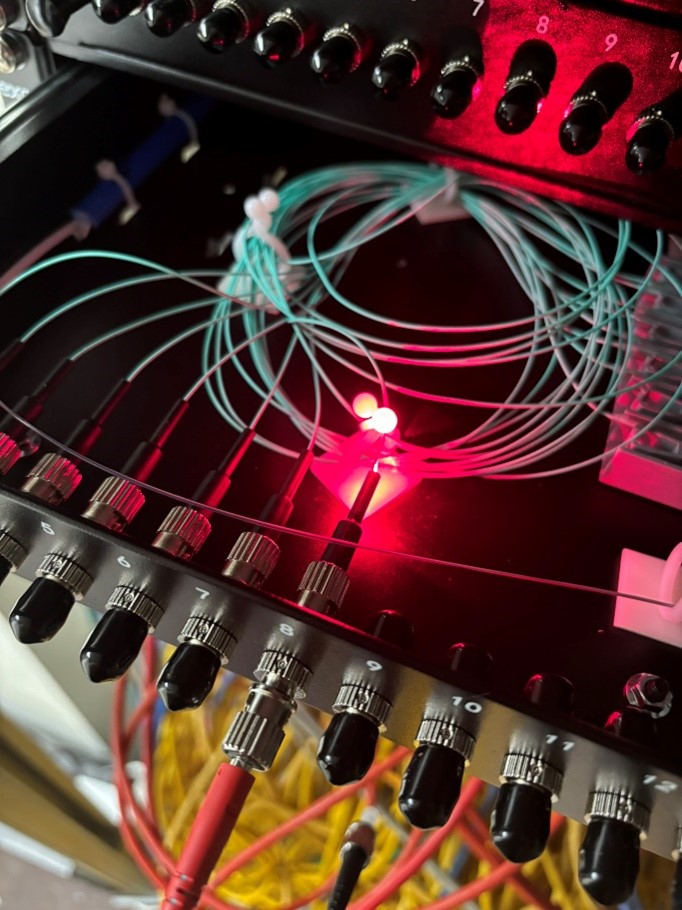
Light Source and Power Meter
A light source and power meter will measure light loss from one end the fibre optic cable to the other.
Here's how: We connect a light source to one end of the fibre optic cable under test and connect a power meter to the other end. The power meter measures the light lost from origin (light source) to the power meter. Once we have the measurement in decibels we can compare this to calculated figure which are set out in fibre optic standards to see if the cable passes or not. A high loss (above the calculated figure) would cause significant loss of light and therefore a loss of data from one end to the other.
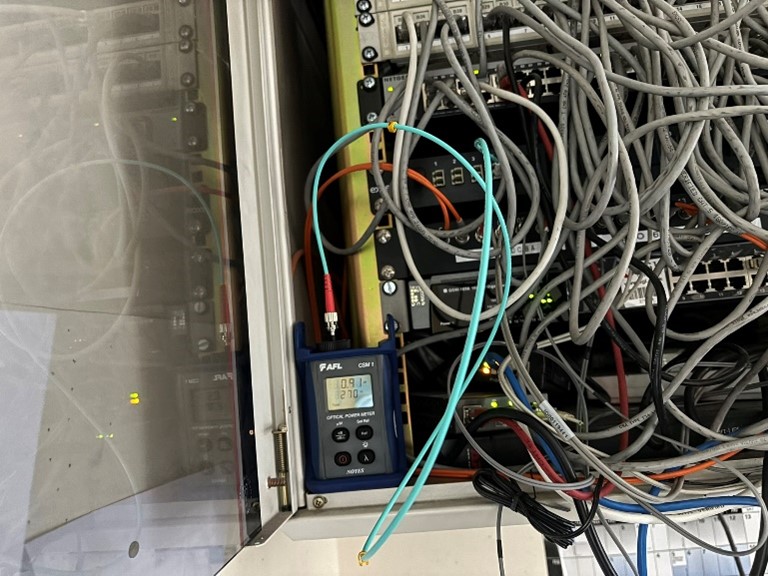
If the visual inspections and the connector end faces have been cleaned and inspected, then this will greatly reduce the likelihood of light loss in the fibre cable.
Optical Time Domain Reflectometer (OTDR)
Perform an OTDR Test
An OTDR test can help identify issues along the length of the cable. This device sends pulses of light down the fibre and waits for the returned light bouncing from connectors, splices, macro and micro bends, it measures the reflected light to identify faults and determine their locations. The OTDR will produce what’s called a trace which a skilled engineer can read locate potential fault locations or other such parts of the cable which may need further investigation. This piece of equipment comes at significant cost and specialized training in order to decipher the results it produces.
Ensuring your fibre optic cables are working correctly is essential for maintaining a reliable and high-speed network. By performing regular inspections, using the right testing tools, and monitoring network performance, you can identify and address issues promptly. Remember, while some basic checks can be done by anyone, more complex issues may require the expertise of a professional technician.


 Landlord In Cowley & Bicester, Oxford
Landlord In Cowley & Bicester, Oxford